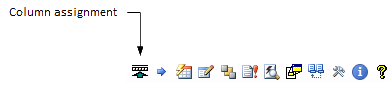
The column assignment is an
important step in order to geocode addresses.
It defines
the structure of the forms which will be used to validate your addresses.
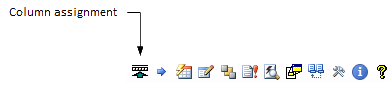
 .
.
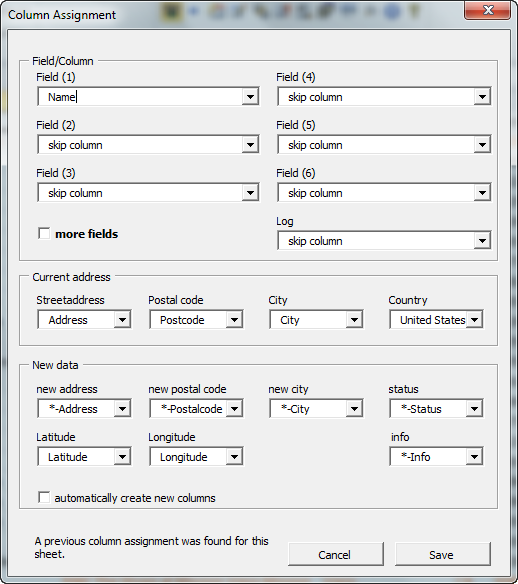
 Field (1) - Field (6):
Field (1) - Field (6):
Assign columns that describes or
identifies addresses here.
 Address 1:
Address 1:
Street number
and name.
 Zipcode:
Zipcode:
Zipcode
column.
 City/Locality:
City/Locality:
City or
locality column.
 Country:
Country:
Country of
the address.
By clicking on the checkbutton "more fields", you can extend your column
assignment in the following window:
You can further assign 40
columns for additional address information, as well as another 20 pull-down fields
.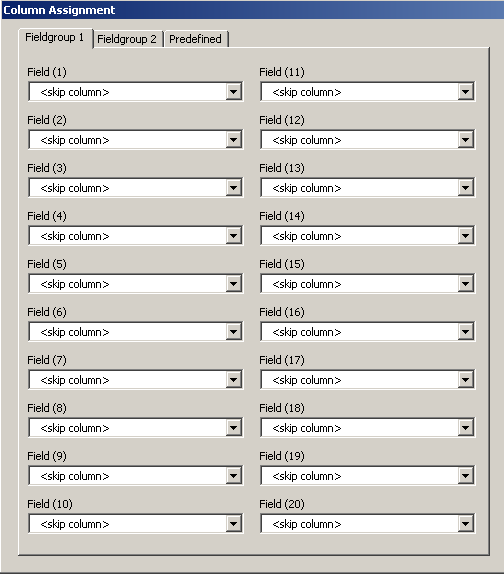
Click on save to conclude the column assignment. This column assignment is stored as an additional excel sheet named "Index ".